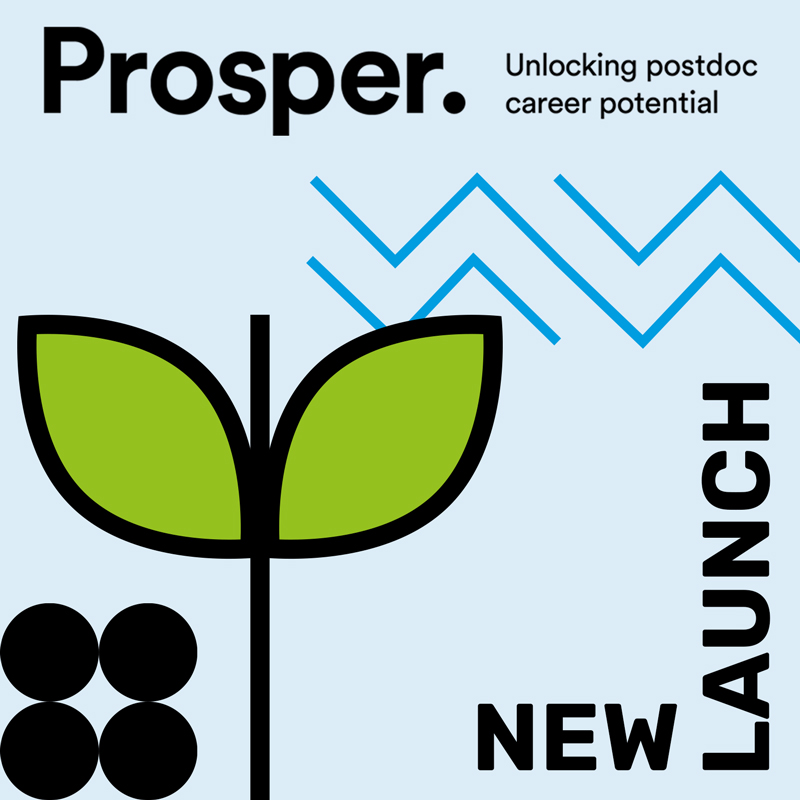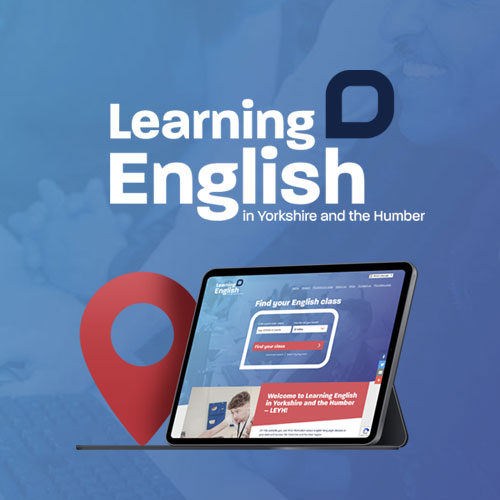Best practices for website optimisation focus on three areas:
- On-page SEO
- Technical SEO
- Off-page SEO
Off-page SEO is where other sites link to your website. If a website with good authority and traffic links to your site, it signals that your site is trustworthy. These are known as backlinks and you can build them up through PR and guest blogging, for example.
There’s a whole strategy you can devise for good off-page SEO. But it’s a long game, and we’ll talk more about this in a future post. For the purposes of this article, we’re going to focus on things you can quickly control. Namely, on-page SEO and technical SEO.
In a nutshell, on-page SEO refers to the content on your website. And technical SEO – as you can probably guess – concerns the performance of your website elements.
Well written content
Search engines are sophisticated beasts these days. Their algorithms sniff out badly written content and make sure it doesn’t rank.
Making sure you have the right keywords in your content is important, of course (more on this below). But you must always start with your user in mind.
Yes, you need to be found in the first place. But it’s no good if the user lands on your website only to be met with poor-quality content. Your content needs to serve them up the answers they’re after when they type their search terms into Google.
Don’t annoy them with clickbait titles. Make sure they’re getting what they need by visiting your website.
The meat of your content needs to match the meta title and description (more on this later too). If it doesn’t, they’ll go bouncing off your website in search of something that serves them better. A sure sign to Google that your content is poor quality. And down the rankings you’ll slip.
Keywords
When we talk about keywords for SEO, we mean the actual terms users type into Google to find a specific result.
Doing your keyword research helps you understand which terms would be best to include in your website copy. It means answering a searcher’s questions with useful content.
Keyword research – if you use the right tools – can give you insights into topics that are important to people. It’ll also give you an indication of the popularity of these topics.
After all, it’s no good ranking first on Google for a specific keyword if nobody’s searching for it.
There are many good tools out there to help you with keyword research (SE Ranking, Google Keyword Planner, Ahrefs, Ubersuggest…). Once you’ve decided on your keywords, you should create content that addresses searcher intent.
It’s not good enough to make sure your content simply includes the keyword. You must consider what the user wanted to find out, and satisfy that intent with your content.
Title tags
Title tags are often confused with H1 tags (we’ll talk more about these in a bit). But essentially, a title tag appears in blue and underlined on the search engine results page.
H1s are the big headers users see on the actual page once they’ve clicked through. You should make sure your H1s and title tags are matched. They don’t have to be identical word-for-word, but they should be very similar.
- Good title tags are between 50 and 60 characters and should feature the keywords you want to target.
- Although there’s not actually a character limit, it’s best practice to keep them below 60 characters. Or part of the title might not display. This can annoy searchers.
- Focus on one main keyword so visitors aren’t confused about the topic of the page.
- Put the most important words at the beginning of the title tag. So, ‘Your business website: How to optimise it for SEO’ is not as good as ‘SEO best practices: Optimise your website’.
- Make your title tag descriptive, so the user knows what they’re going to get when they click the link. Having a generic title like ‘WordPress Blog 124 January 2024’ doesn’t tell us anything. Instead: ‘WordPress SEO best practices for your business website’ is much better.
Meta descriptions
Unlike title tags, meta descriptions aren’t a ranking factor. This can lead some people to believe they aren’t important. This would be a mistake.
Even though they aren’t used by search engines to rank a page, they’re still important. A well-written meta description can result in more clicks and increased organic traffic to your WordPress site.
Meta titles help you rank. Meta descriptions help convert searchers into visitors.
Your meta description should be a short and relevant summary of what your page is about. Here are some tips:
- Keep them under 155 characters
- Use the active voice
- Weave in your target keyword
- Include calls to action like ‘learn how to’, ‘try this now’
Header tags (H1, H2, etc)
Many people confuse header tags with title tags. Here’s the difference: title tags appear in search engine results pages. While header tags are what users see on the page.
Often your header tag and title tag will be the same. And it’s a good idea to keep them similar as sometimes Google switches them out on the results page.
Plus, you confuse users if they click on a Google search result and land on a page with a completely different heading.
Make sure your content follows a clear and hierarchical structure. Start off strong with an H1 tag, this should be unique to the page and serve as the main title.
Then you can dive into H2 tags, which act as subheadings that elaborate on the main title and guide readers through the different sections.
To add even more clarity and organisation, go ahead and add some H3 tags as further subheadings under each H2 section. This breaks down your content into bite-sized, easy-to-digest chunks.
By using this structured approach with H1, H2, and H3 tags, you’re not only making it easier for readers to navigate your content but also giving it a little SEO boost along the way.
Just make sure your heading tags are structured correctly using HTML tags. WordPress makes this easy to do, but if you’re unsure, run it past your web developer.
Now, we understand that not everyone on your team will be an SEO expert. So, it’s important for your staff to get proper training on how to use the WordPress CMS. Once we’ve built your website, we can train your staff to structure and update pages and posts properly. That way they’ll know not to put in too many H1 tags, for example. As that could have a negative impact on your SEO.
Internal linking
Internal linking is also good practice. It means your website’s pages are connected to each other, and it also helps with the user experience. Visitors have a clear route for finding out additional information.
As well as your main navigation menu, internal linking is key to structuring your content.
Internal linking helps search engines understand the relationship between your pages. And identify which pages are the most popular.
It also keeps users on your site longer. A well-placed link within a blog post offers readers further information on that topic.
It helps build your reputation as an authority in your field by serving up helpful content. So, users don’t have to go off and search for related subjects. Descriptive anchor text for internal linking is also good for accessibility. Imagine a screen reader reading out “contact us” as your button text as opposed to ‘speak to our SEO experts’. When read in isolation, the second example gives context rather than a generic call to action.
External linking
External linking can be a tricky one. If you go overboard with it, you’re just sending your visitors away from your website and off down a rabbit hole. But it’s a good idea, to link to other websites, especially if you want to build your credibility.
For example, when you say that over half of all website traffic comes from organic search, you’ll want to link to the Ahrefs article that cites that SEO research.
Be discerning when you link to external sites. Make sure they are well-respected authorities in the field. And that what you link to supports what you are trying to say and isn’t random. That’s a dirty trick and will leave you with frustrated users who decide not to trust you.
This goes without saying, but you might choose not to link to your direct competitors. Choose complementary brands and industry leaders instead. Those who can help support your content with research-backed insights.
Like with internal links, you’ll want descriptive anchor text. Plus, make sure external links open in a new tab or window so you don’t accidentally skyrocket your bounce rate.
Good site structure
A logical and well-organised site structure is key. It allows search engines to crawl and index your content correctly. To do this in the best way, make sure you look at:
URL structure
Getting your URLs right is vital. It helps both users and search engines understand your content’s relevance.
- Make sure your URLs are descriptive and concise.
- Avoid using random numbers and special characters.
- Separate words with hyphens so they’re easier to read.
- Use lowercase letters across all your URLs for consistency
Breadcrumbs
Breadcrumbs are navigational aids. They help users understand their location in your website’s hierarchy. Visitors can keep track of where they are and navigate back to where they’ve been.
If you’re looking at a blog post about WordPress SEO, for example, the breadcrumb list might show Blog posts > Web development > WordPress > SEO.
So, if a user wanted to find out about more topics on WordPress development, they can go back one step to WordPress.
But, if they wanted, say, to look at your articles about 2024 social media trends, they’d go to the beginning of the list. They’d click on ‘blog posts’ to find that different topic area.
Breadcrumbs help users stay on your site for longer. They remove frustration and the need to search again for something they saw earlier.
Mobile-responsive website
With over 90% of internet users accessing websites via a smartphone, your website needs to be mobile-friendly.
Making sure your website works on different devices means:
- Forms are easier to fill in.
- Buttons and links are easier to tap.
- Pages are easier to navigate (no more infuriating zooming in and out).
- Google loves you. Mobile responsiveness is a well-known ranking factor.
- Pages, fonts and images adjust and scale to fit mobiles. Which is great for all users, as well as having accessibility benefits.
WordPress makes it easy to make your website mobile responsive with its default Gutenberg block editor. Need some help? Talk to our specialist WordPress team.
Website speed and performance
Don’t underestimate the importance of speed and performance when it comes to SEO. It’s no good ranking first if users get frustrated as soon as they land on your site.
According to Google, bounce rate increases by a whopping 32% as page load time increases from one second to three seconds.
So you haven’t got long. Here’s what you can do to speed up your load times:
- Optimise your images for quicker loading. Make sure their format works for the web (PNG, JPEG, GIF, or SVG).
It’s also worth noting that you need to keep an eye on image size. Be judicious in your choices. For example, if you need a large full-width image for your hero section, the size might need to be between 500KB and 1MB. But, if you’re uploading a headshot image for a staff bio on your about page you’ll want it to be a lot smaller – under 100KB.
Luckily the WordPress Media Editor allows you to reduce file sizes. So, even if you’ve uploaded a file that’s too large, there’s an easy way to reduce it. Ask your web developer about next-gen web format images like WebP. It’s a compact image format which means you can display higher quality images at a lower file size.
Although some older browsers might not support WebP, most do now and there are frequent updates. So it’s worth considering if you need a lot of complex media files on your site.
- Use alt text for your images. Firstly, alt text is a good practice anyway. It’s vital for accessibility so that screen readers can describe the image to those unable to see them.
But it’s also good for loading times if a user has low bandwidth. They can then see the description of the image even if the picture won’t load.
Plus, alt text has an added SEO bonus. It helps search engine crawlers to understand and rank your content. An all-round win.
- Use lazy loading to speed up initial loading time. You delay some items from loading until they’re needed. So, images towards the bottom of your page can wait to load until the user scrolls down.
- Use caching to store static copies of your content. That way, your site loads faster for returning visitors. There are plugins for WordPress to help you with caching. Or your developer will code this in for you so you can avoid overusing plugins. Which can also present a problem for site speed.
We recommend using Google Search Console to stay on top of your site’s performance. You can track organic traffic and performance so you can see where you can improve. Working with a specialist WordPress developer can also help you with this. We can identify your issues and fix them for you to improve your search rankings and reduce HTTP requests.
- The WordPress CMS is well known for being SEO-friendly. And it’s easy for search engines to crawl and then index your content.
- Implementing SEO best practices is easy with WordPress. You don’t need much tech know-how to be able to ace SEO with WordPress.
- The Yoast SEO plugin for WordPress is tried and tested. Trusted by millions of users, it guides you through optimising your website for SEO.
As a general rule, we don’t advocate the overuse of plugins. But Yoast is one that’s definitely worth having.
Unlike some other content management systems (CMS), WordPress makes it easy for you to have full control over your content. It’s also a breeze to write and update meta titles and descriptions, and URLs. All the stuff search engines love.
While on-page SEO is a cinch with WordPress, if your website has a complex CSS layout you might want to speak to a specialist developer.